External Images doesnt work with Affiliate Coupons plugin
External Images doesnt work with Affiliate Coupons plugin (https://de.wordpress.org/plugins/affiliate-coupons/) They stop displaying the pictures. There seems to be some conflict. Could you help me solve this problem?Thank you
I’ve released an update for the plugin – sorry about the long delay in getting to this – please update to 2.71 and let me know if this has fixed the affiliate coupons image issue – it should have.
Hi Dave, unfortunately it didn’t fix the affilaite coupons image issue. The Affilaite Coupon plugin still only displays the placeholders. When external images is deactivated the correct images are shown.
Thanks for letting me know – I’ll take another look at this and figure it out properly for you.
This has now been fixed. Please update to 2.73 and confirm here that it’s working for you now.
I confirm! Perfect, thank you very much for your great support.

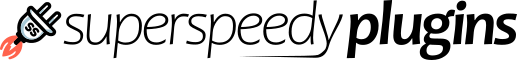
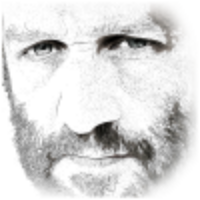
Hi – checking – which part of affiliate coupons is supposed to be using external images? Or are you saying that affiliate coupons stops external images displaying ANYWHERE?
Hi Dave, thanks for the quick answer. Affiliate Coupons itself doesn’t use external images or stops displaying external images but it stops displaying (internal/uploaded) images used in/for their plugin. They only display the placeholder. As soon as I deactivate External images plugin, the images are being displayed/shown again.
Hi Dave, thanks for the quick answer. Affiliate Coupons itself doesn’t use external images or stops displaying external images but it stops displaying (internal/uploaded) images used in/for their plugin. They only display the placeholder. As soon as I deactivate External images plugin, the images are being displayed/shown again.
Bear with me, I’m looking at this now.