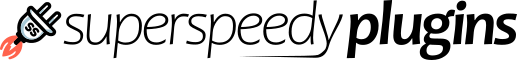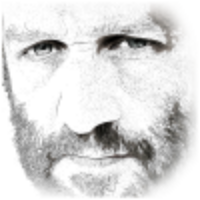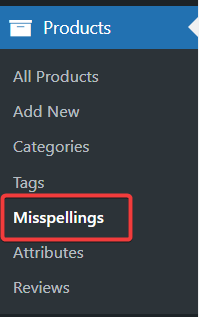
Super Speedy Search adds a “misspellings” taxonomy which lets you add misspellings and synonyms to any of your post types. This allows your users to have fat fingers and misfiring brains and still find results.
Regular Search Results
Searching for the correct spelling should obviously bring the correct results but without adding misspellings and synonyms, the result of an incorrect spelling will be zero.
The same goes for using synonyms.
Adding Misspellings & Synonyms
Open the required Post Type (in this case, Product) and add the Misspellings & Synonyms like you would add tags or categories. Click Update once happy with your options.
Now, both of these searches will yield correct results.
Viewing Misspellings Across All Post Types
Access the “Misspellings & Synonyms” option in your Dashboard under any of your post type options (Posts, Pages, Products, etc) to view all of your configured misspellings.