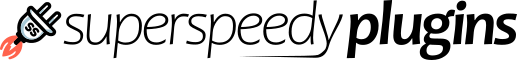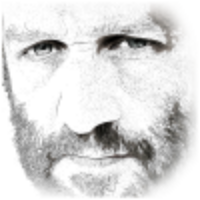Multiselect Categories and Multiselect with any Taxonomy or Product Attribute
Super Speedy Filters allows multi-select on all of our filters against any taxonomies - ...
Show selected options count, move selected options to top
When a filter has been selected, it will show as selected in various styles depending on ...
Allowing multiple selections
Set whether the customer is able to select more than one item in the filter
No multiple ...
Hiding or disabling the filter
Set this filter to either be completely hidden, or lightly visible but disabled. Only ...
Configuring Term IDs
These filter options allow you to specify which categories or attributes are displayed or ...
Highlighting the selected options
Move selected items to top
After selecting an option, that option will be moved to the ...
Show the number of selected filters next to title
Choose to show the number of selected options per filter next to the filter title, or ...
Showing Advanced Settings
Select 'Show Advanced Settings' to see some more advanced filter settings.