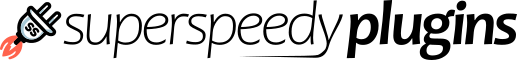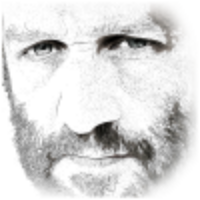Total Maximum Attributes in Canonical
Set the maximum number of terms in your canonical URLs to decide how many exactly can be ...
Pretty Permalinks for Products On Sale
Change the 'On Sale' URL from '?on-sale=1' to whatever you want by checking this box and ...
Rename Postmeta URLParameters
Whenever you create a new postmeta tag, it will display in this list here. Change the ...
Parameter Value Type
Change the attribute URL parameters from 'ID' to 'slug' to display the attribute/taxonomy ...
Attribute/Taxonomy URL Parameters
Click and drag these options around to set the order of your attribute/taxonomy URL ...
Pretty Permalink Order
Set the order in which you want your permalinks to display in the page's URL. For ...
Filtering by Category
Product category filters let your customers navigate your products more efficiently by ...
Pagination Indexing
Select how the pagination gets indexed.
No Index, No Follow
No Index, (Yes) Follow
...
Pagination Max Indexing
Set the number of pages Googlebot will index. Any number above your set number will have ...
Paginated Titles
Customise the shop title to display your chosen text from the second page onwards, either ...
Shop Titles
Customise the shop and page titles instead of using your default WordPress project name. ...
Show Single Variations in Product Archive
To show all variations of a single product on archive/shop pages, first, you should make ...
Checking the stock levels
Not checking stock by default is the fastest option. To select how the stock gets ...
Hide top widget area behind filters button
We provide an additional widget area which lets you place widgets above the archive.
...
Ajax Filters
By using Ajax on your website, only the products on your website will reload, without ...