It's finally here! The long awaited and requested update for our Price Comparison Pro is live with version 2.05. This update will allow you to scrape from ...
You open your eyes, the alarm clock is ringing - it's November, the sunrise is nowhere to be seen, it's cold and dark outside. You get up and go about the ...
Are you interested in the Amazon affiliate marketing program for your Wordpress site? We are and we think that you should be too, so, we carefully selected a ...
In one of the previous posts we discussed affiliate marketing and its benefits to you. Here we have provided a guide highlighting the very best, easy to use ...





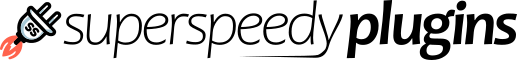
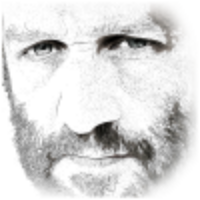
Greetings Spasimon, apologies for the delay. Some clientsindeed seem to be experiencing issues with slow loading/long search times and the error 502. We are currently working on investigating what’s the cause of this and will make sure to roll out a fix as soon as possible. I will make sure to follow up with you and give you updates on our progress as we go, thank you for your patience and understanding.
Greetings Coen, apologies for the delay. Some clients indeed seem to be experiencing slow loading and searches even after installing the Performance Plugin. We are currently investigating the causes behind this and will make sure to roll out a fix as soon as possible. In the meantime, I will make sure to follow up with you and give you frequent updates as we go. Thank you for your patience and understanding.
Hello Jurgen – yes, you should have no troubles with this theme. Please do not hesitate to contact us again should any troubles pop up.
Greetings Flip, apologies for the very delayed answer. We’ve been getting a few clients with the same issue regarding this message, Dave has been searching for an efficient and permanent way to fix it. I will get back to you as soon as possible with a follow up and a solution, thank you for your patience and understanding.
Greetings Igel, apologies for the very delayed response. We’ve had several clients with this issue and Dave has been working hard on rolling out a permanent fix. Please bear with us a while longer, I will make sure to follow up with you accordingly and update you as we go on about that. Thank you for your patience and understanding.
Hi Coen. I’m afraid that I don’t quite have an ETA on the update yet, I’d be lying if I gave you some date. Dave is, however, trying to roll it out as soon as possible and fix any of the remaining issues around the performance plugin, I don’t think it will be longer than a week or so. I will also make sure to ask Dave if having a look around the website for testing purpose would help speed up the process, thank you for offering.
Greetings Martin, apologies for the delayed answer. Dave is currently working on making an extensive tutorial video which will explain customers in detail how to pick the css selectors for their websites. Bear with us a while longer and I’ll make sure to follow up with you as soon as possible. Thank you for your patience.
Greetings Bobette, has your issue been resolved? Let me know if I can help you in some way.
Hmm, I’m unsure if these loading times are normal. I will turn Dave’s attention to this and get back to you as soon as possible with an answer. The PHP warning itself should not really be affecting the performance as far as I know, however. I’ll get back to you with more information soon.
Hi Bobette, has this particular issues been resolved? I see that it’s quite old. Let me know if you still need assistance.
Hello Christine, apologies for the very delayed answer. There are several customers who are experiencing slow loading with the Super Speedy Plugins performance plugin, Dave is currently working on a solution to this odd behavior. I will follow up with you as soon as there is some progress on the matter. Thank you for your patience and understanding.
Hi Spasimon, do you still need any help with your inquiry?
Hey Martin, really sorry for the delay – it has been a crazy week. Please have a look at https://www.youtube.com/watch?v=b0SKavOTsVc and see if you can follow the steps to take the correct CSS selector. If not, please get back to me and I'll make sure Dave has a personal look at your issue tomorrow. Thanks for your patience.
Deepest apologies, Spasimon. For some reason I wasn’t alerted about your comments and thought your issue has been resolved. I’ll turn Dave’s attention to this ASAP and make sure you get an answer within 24 hours.
Yes. Yours seems to be a singular issue, thus I suspect it’s another problem entirely. We will need to have a look at your website – if you can give us access to it here in a private message, I will make sure Dave has a look at it.
I have turned Dave’s attention to this, Spasimon. He is having a look at it as we speak, I imagine. I haven’t had an answer from him in a while, though – I take it something’s happening around it. I will poke him again as soon as possible and remind him of this issue. Really sorry to keep you waiting.
Hey Perry, apologies for the delay. We will need to have a look at your website and how you’ve configured the plugin in the settings page in order to solve your issue. Please use the “private” option for a message in order to give us access to it – I’ll make sure Dave has a look as soon as possible.
Hey Spasimon. We will need access to the website and to the code itself, or at the very least screenshot of the configuration of the plugin and the code so that we can have a look.
Hey Spasimon, Admin login will be enough. Please post it here using the “Private” option, this will mean that only me, Dave and you will be able to see it. As for this error, it appears to be a bug of some sort which hasn’t been reported yet. We’ll be able to tell you more once we get the admin login.
I’ll get back to you about that very soon, going to have a chat with Dave about it and see what can be done.
Hey mattrad, have you been able to resolve this? Do you still require any help?
The link doesn’t seem to work, it tells me the page doesn’t exist, are you still experiencing this issue?
Hey Kirti. There is a pretty long and detailed explanation regarding affiliate products and setting up the plugin to work with such on the Price Comparison Pro page under “WordPress Plugins” menu. Did you have a look at it?
Hey guys, hope you’re enjoying Dave’s awesome tutorial. In case you’re interested in more guides such as this one, have a look at this link:
https://www.prelive.superspeedyplugins.com/category/how-to-guides/
You can reach Dave on this email – dave@affiliatewebdesigners.com , it’s his private one. He is very busy all the time so I’m unsure of how fast will he answer you. I will poke him about it and make sure he checks it out as soon as possible. Thank you for your interest.
Hey there Aaron, I believe something is wrong with your installation or configuration. There is a very detailed step by step guide on how to configure it – please follow the link below step by step via the screenshots.
https://www.prelive.superspeedyplugins.com/price-comparison-pro-guide/
http://demo.prelive.superspeedyplugins.com/price-comparison-demo/ – You can see a working demo here. In order to determine what’s wrong with your configuration or otherwise, are you able to provide screenshots of the plugin’s setting page? Also, did you use shortcodes or did it through woocommerce? Which version of the plugin are you using? I’ll try and help you the best I can.
Hey Erik – sorry for the delay. I am unsure of why your coupon isn’t working, but I will give you a manual one right now with a manual 50% discount for the plugins that you want. Which one would it be? Scalability pro and Fast WordPress stack?
Hey Erik. Your coupon code for Super Speedy Plugins Fast WordPress Stack is “erik123” . Your coupon code for scalability pro is “erik321”. Please try those and tell me if it works. Once again, apologies for not tending to you sooner.
Have a look at this article, it should answer your questions about good hosting companies. https://www.prelive.superspeedyplugins.com/2016/11/18/best-hosting-companies-tricks-make-wordpress-fly/ – Provided you don’t have the ability/funds to afford any of these, I assume time4vps should be fine as well.
Try to buy them one at a time, tell me if it works like that. Note – the codes are different as i wrote them. erik123 is for Fast WP Stack, erik321 is for Scalability pro. Don’t mistake them.
Which license for the scalability pro do you want? I have given you a coupon for 1 website only. Do you want unlimited?
Then those coupons should be working.
Try again now. For the fast WP stack, use "installation only", which is 150. Then use the cybermonday coupon. It will keep working until Friday.
There are installation instructions with the plugin (Scalability pro, also known as Super Speedy Plugins performance), you just install it like you would install any other plugin. From your wp-admin, plugins, add new – select the zip file you got and install it, then activate it. Then in the settings page for the plugin you will find detailed instructions on what every option does, you simply configure it according to your own website – everything is very simplified. – For the WP stack, I will need to talk to Dave himself, he handles the installation there. I also assume you will get an email with information on the subject. Regards.
Hey Aaron. Your version shouldn’t be a problem, 1.7 works perfectly with Amazon both with us and other customers. We can’t tell what the issue is until we see a screenshot of the amazon configuration on the pcp page. (The pcp config screen) . There is simply no way of knowing what might be affecting you. If you can provide that, I’ll see to it that your problem is resolved.
Yes. I really do not see you configuring the URLs from which you want to fetch prices? On the bottom, where it says “Website configuration”, i see only the default configurations which come with the plugin and are simply a display case. You need to configure the websites which you want to scrape from in the same manner in the empty fields under the display case configuration ( by pressing “Add website”). From there you add the URL, the logo and the CSS selector.
Elina, do you still require assistance? If you do, I am going to have a look and see what I can do and if I can have the plugin boost your website accordingly.
Hey Martin, most likely incorrect configuration for the not working URL – probably the CSS selector. Can you show me a screenshot of your configuration boxes on the settings page for the plugin? Thanks.
Can you please send me one of the specific product links that you want to scrape from? The amazon product for example.
Trying to recreate your issue Aaron, I’ll see what might be affecting you and get back to you tomorrow. Thanks for your patience.
Adie, at the moment I don’t think we have the function to automatically input all the URLs… but as far as I am aware, the dev team is planning on doing something for it. I will make sure to keep you up to date, I understand that very large websites with thousands and more of products will make this very time consuming.
Hey Nader, can you please show me a screenshot of your configuration page? It’s most likely incorrect CSS selector or URL configuration.
Hey Aaron, apologies for the delay – it has been due to the end of the year festivities! We were able to recreate the issue on the demo and Dave rolled out a fix for it. You were unable to add the websites via the add website button and configure them due to not selecting the radio button. Please do so, then add a new website (from wherever you wish to scrape, as I explained to you to configure), and try again! Let me know how that goes for you.
Hey there. Unsure if the plugin currently offers this feature, I'll have to ask Dave personally. – However, even in case that it doesn't, our devs have been implementing a plethora of new features lately, your request can surely be added as well. I'll get back to you very soon!
Aaron, I will refer your issue to a dev first thing tomorrow morning and make sure it is resolved with a day or two max. Something specific must be affecting you if even the newest update doesn’t work for you. Will get back to you ASAP.
Aaron, are you able to grant us admin access to your website so that we can fix this up? A dev will need it in order to help. Please send the info to my private email – vasil.yordanov1@gmail.com
Hey Aaron, as I said in the email – the info doesn’t work, as per the dev’s words. Can you please double check and resend? Thank you very much.
P.S – if none of this works, please contact me on my personal email – vasil.yordanov1@gmail.com with an admin access information to your website, and I will see what might be wrong with your configuration.
The key provided (API key), after you bought the subscription, is all that you need. Please try using “Basic Proxy” or “Basic PhantomJS Parsing” and see if you can fetch the price that you need? Technically what proxy you use shouldn’t matter, as we are using a phantom JS server for the PCP.
Since nothing else seems to be working, I will need admin access to your website in order to determine what’s wrong with your configuration. Please share it on my personal email – vasil.yordanov1@gmail.com – and i will have a look.
Reminder about what? The issue was resolved with an email to the customer. We are awaiting an answer with the requested information which we have not yet received.
I just received your email after you forwarded it again. We are getting to working on the issue asap, expect a solution within a day. Sorry for the wait.
Hey there. I will direct your request for the feature to the dev team and see what can be done about it. Meanwhile, I will refund your 3.99 service later today, you don’t need to provide us with any information. 🙂
Hello Perry, I see there hasn’t been any follow up here. Are you still experiencing this issue? Let me know if so and I’ll see to it asap.
Hello Spasimon. I see there hasn’t been any follow up here for quite a while. What happened to your problem, do you still need help?
Aaron, did you get my last email about the cPanel?
Hey DeMoine. I see there hasn’t been any answer or follow up to this questions, are you still experiencing this issue? Let me know and I’ll see what I can do about it asap.
We expect them to be live by the beginning of next week. Will keep you updated.
The Price Comparison Pro is receiving continuous updates, we expect the launch of “PCP2” in the nearest future which will add even more features to the plugin.
As for themes, you should have a look at:
1)Affiliate Board
2)Price Compare
3)Clipper
4)Kingdom
Those are the first ones that come to mind.