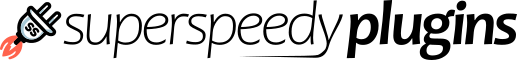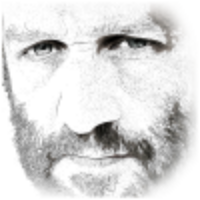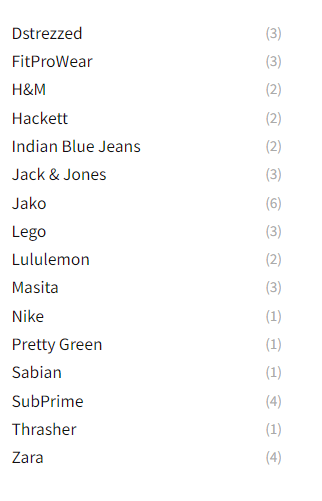
Customise colours, font sizes, and text indentation of the List Display Type filter.
Selectors
Main Selector: .fww-widget-content .list
Descendant Selectors:
- .fwwattributelink
- .fwwname
- .children
Full Background
.fww-widget-content .list {
background-color: red;
}
Link Background & Text Color
.fww-widget-content .list .fwwattributelink {
background-color: red;
color: white
}
Product Count
Colour and font size
.fww-widget-content .list li .count {
color: blue;
font-size: 20px
}
Font Size
.fww-widget-content .list .fwwname {
font-size: 20px
}
Text Indentation
Push the child categories further right or left
Indent Right
.fww-widget-content .list .children li {
text-indent: 10px;
}
Customise the next child in line by copying the above rule and adding another “li” behind the previous “li”, and so on.
.fww-widget-content .list .children li li {
text-indent: 30px;
}
Full Example
All CSS used above
.fww-widget-content .list .fwwattributelink {
background-color: red;
color: white
}
.fww-widget-content .list li .count {
color: blue;
font-size: 20px
}
.fww-widget-content .list .fwwname {
font-size: 20px
}
.fww-widget-content .list .children li {
text-indent: 10px;
}
.fww-widget-content .list .children li li {
text-indent: 30px;
}